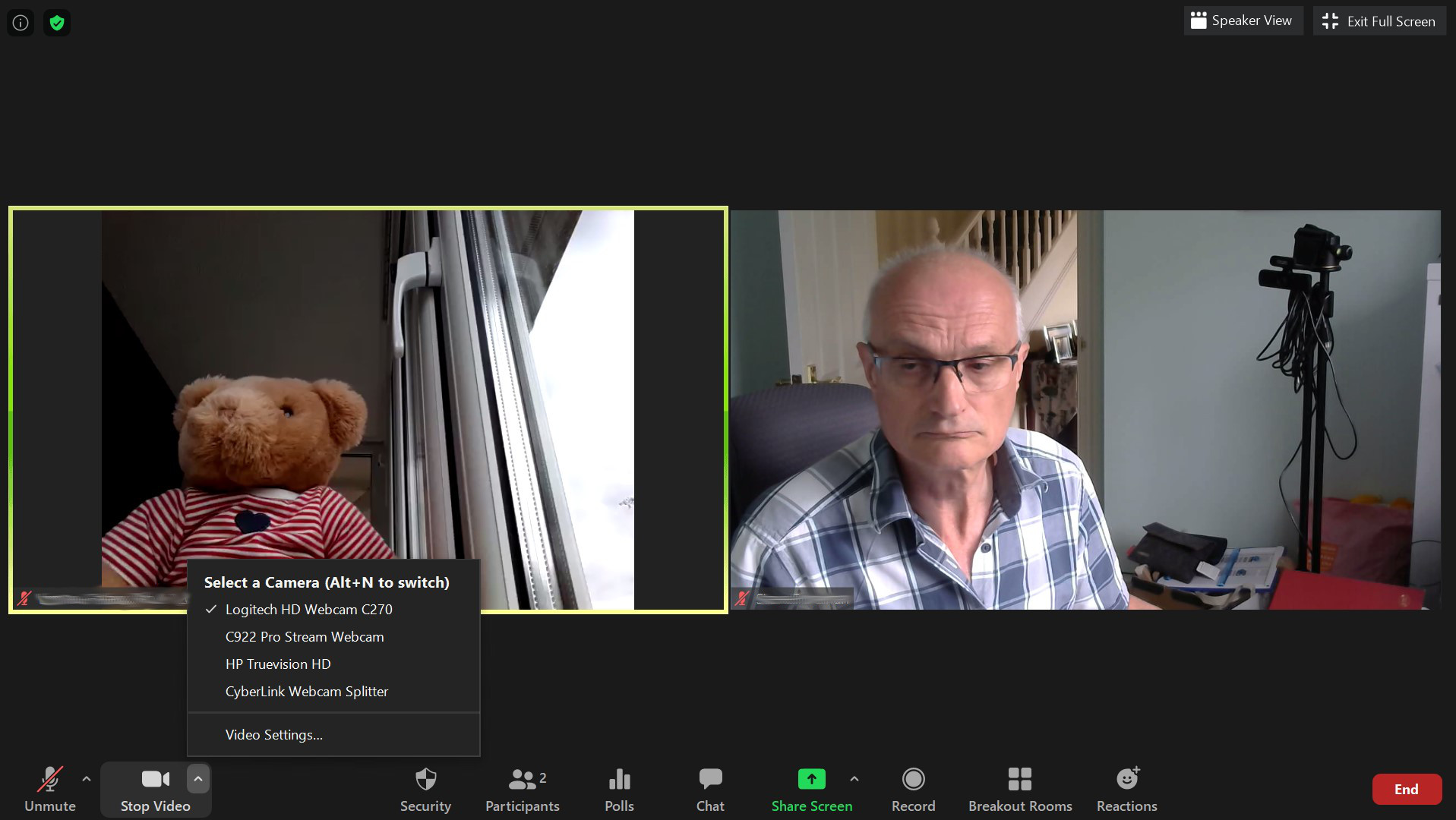This interactive workshop is designed for experienced demonstrators and trainers who want to use video conferencing as a tool for delivering workshops.
By the end of the interactive workshop, you will have learned these skills:
- Identify how delivering a workshop online may differ from delivering it face to face.
- Plan the structure of your online workshop.
- Identify how they you use your cameras and video conferencing software.
- Plan what supporting materials and props you will need.
This is an online interactive workshop with an interactive group teleconferencing session (using Zoom).
This workshop is free.
Register for the interactive workshop
Attendance at the workshop is by invitation only.
Workshop contents
This workshop will consist of discussions between the workshop leader and the participants covering:
- Planning for your workshop.
- Planning your virtual workspace.
- Running the workshop.
- Summary and actions.
Skills you will need before you take part in the workshop
To benefit most from the workshop and not hold back other participants, you will need to have:
- Already run a face to face workshop;
- Familiarised yourself with using Zoom as a participant in a meeting.
Technology
This is an interactive online workshop, so you will need some technology to help you.
- A computer, smartphone or tablet.
- An internet connection capable of streaming video.
- The Zoom application.
What you need to do before the interactive workshop
You will need to prepare for the workshop.
- Gather the materials listed in the joining instructions,
- Familiarise yourself with using Zoom;
- Undertake a short activity that is given in the joining instructions.
You will receive the joining instructions when your application has been accepted.
Workshop events
See below for the activities and events associated with this workshop.

Running an interactive workshop – preparation
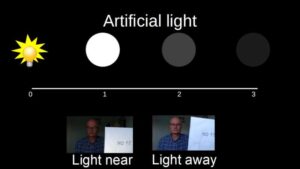
Running an interactive workshop – notes
If you liked this workshop
If you liked this workshop, please consider making a donation to the Knitting & Crochet Guild.